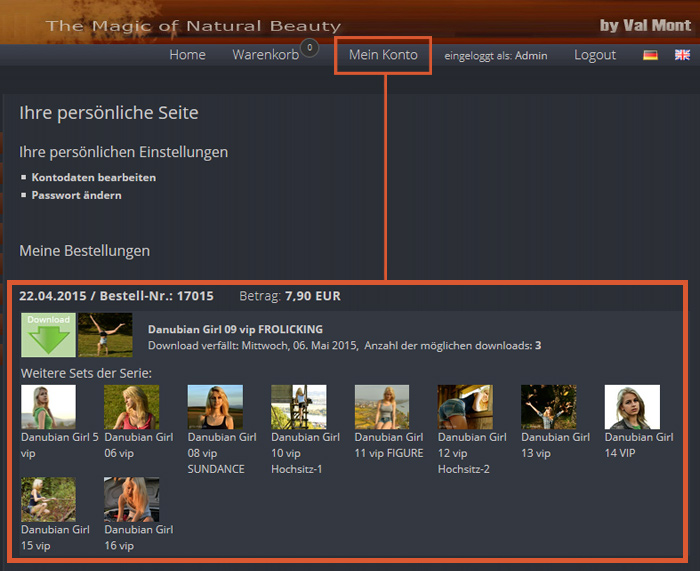How to use girls-mag
(Tip: if you open this guide in a new window or tab you can try out the described functions without closing the instructions):
The photoshoot categories
Every photoshoot of a model has it´s own category. If you click "the girls and their sets" you can see the list of available photoshoots beside their profile photo.
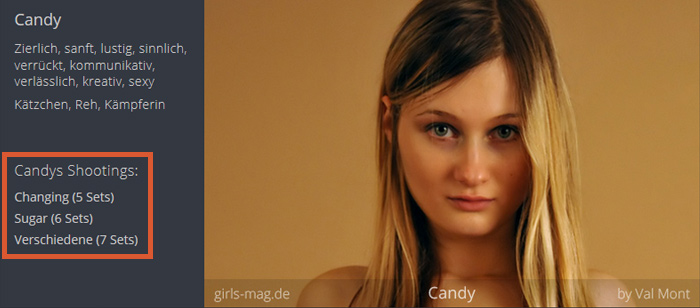
To get an overview of a girl´s newest sets just click on the name of a girl in the left navigation: Now you can see the newest sets under her profile photo.
Browse through the picture set previews
If you chose a set you will see in the top right hand corner the function "browse", which lets you view all sets of the particular shoot and select one ore more of them directly into the cart.
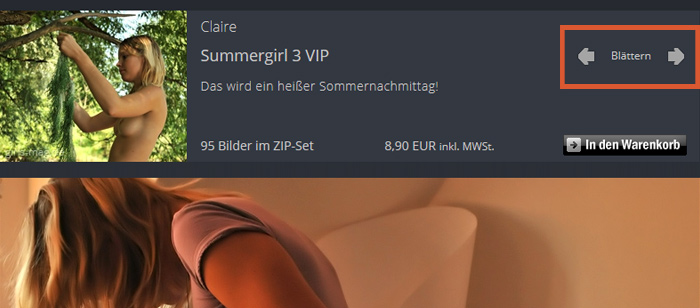
Quick cart status overview
You can check at a glance how many sets are in the cart.
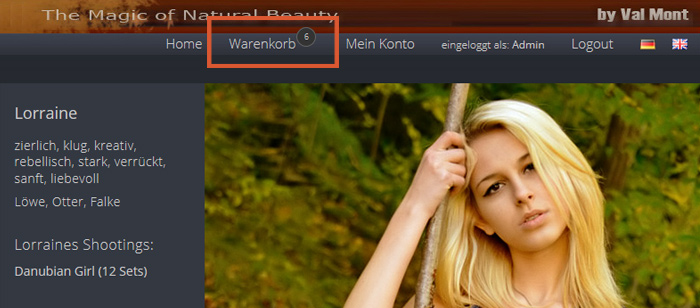
Download area
If you purchased a download you can get it in the account area. Activated links have green arrows. Sometimes, if it takes some time, please try F5 to refresh the site.
Under your latest purchase you will see all of the picture sets of the particular shoot which are still available.